Did you know?
You can double click on a word to look it up on TermGallery.
You can double click on a word to look it up on TermGallery.
Meanings of file type in English
Russian
тип файла Portuguese
formato de arquivo Spanish
formato de fichero informático Catalan
format de fitxer 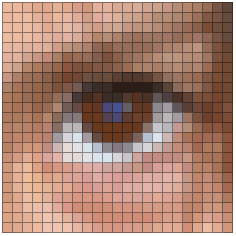
Usage of file type in English
1
Apple pioneered file type identification when it first introduced the Macintosh operating system.
2
Notice that the file type is l, indicating that this is a symbolic link.
3
In the mode line, the first "element" gives the file type.
4
Something else to pay attention to is file type.
5
A file is really an inode: a location on disk, file type, permissions mode, etc.
6
Why can't there be a general data repository where I can place any file type I choose?
7
Other times, though, Launch Services may not have any idea which application to use for the file type.
8
On Mac OS X, you also have the option of using the ".command" file type extension.
9
Some of them were hunting for distinct references, while the others were classifying the information according to file type.
10
From the Finder's Get Info window you can override Launch Service's default application settings for any specific file type.
11
Then just create whatever file type templates you'd like to have access to and save them in the templates folder.
12
Narrow by file type.
13
Can these apps divorce the file type from their jokey nature, and turn stilted moving images into the future of communication?
14
For the sake of compatibility, Apple adopted this later method of file type identification as the default for Mac OS X.
15
VLC is an extremely popular cross-platform, open-source media player known for its ability to play virtually any video or audio file type.
16
Apple designed the file identification system to use four-character file type and creator signature file attributes, which were normally hidden from the user.
Translations for file type
Spanish

